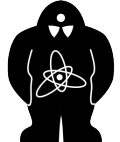Tokamak GOLEM wiki - front page
Introduction
GOLEM is a tokamak operated by the Faculty of Nuclear Sciences and Physical Engineering of the Czech Technical University (FNSPE CTU). It was manufactured in the Soviet Union as TM-1 (“small tokamak no 1”) and was later moved to IPP Prague, serving as tokamak CASTOR for 30 years. Today it is primarily an educational device for domestic as well as for foreign students. It is called “the smallest tokamak with the biggest control room” because it can be controlled remotely via an internet interface.
GOLEM is a small tokamak with a circular cross-section. Its major radius is \(R =0.4\) m and its minor radius is \(a = 0.085\) m. It operates in a modest range of parameters: toroidal magnetic field \(B_t<0.8\) T, plasma current \(I_p<8\) kA, discharge duration \(\approx\) 13 ms. Its diagnostics focus heavily on electric probe measurements. GOLEM is offered to FuseNet (the 7th FWP European Fusion Education Network) as a (remote) practica experiment.
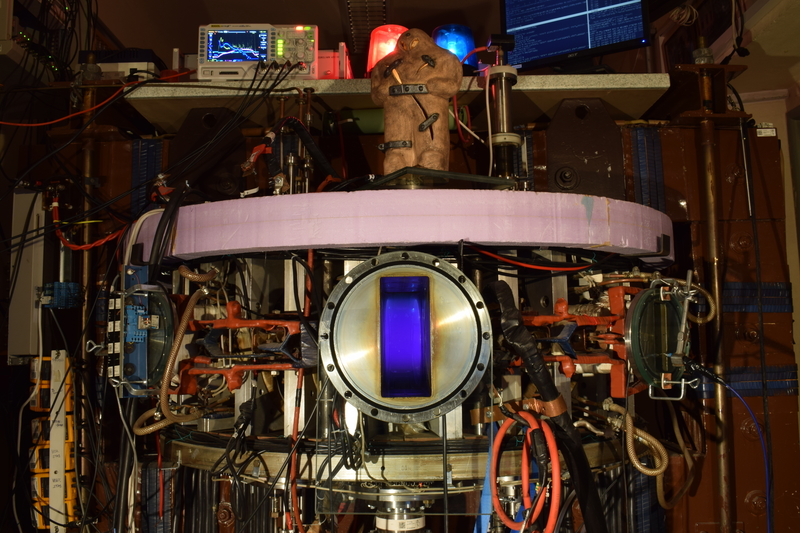
A unique feature of the GOLEM tokamak is remote participation and control using internet access. Basic remote control is possible either in online mode via WWW/SSH interface or offline mode using batch processing code. Discharge parameters are set in each case to configure the tokamak for a plasma discharge. Furthermore, using the X11 protocol it is possible to control in an advanced mode many technological aspects of the tokamak operation. Remote participation of several foreign universities (in Hungary, Belgium, Poland and Costa Rica) has been successfully performed.
Basic information about the GOLEM tokamak
Introductory articles
- V. Svoboda et al, Multi-mode remote participation on the GOLEM tokamak, Fusion Engineering and Design 86 (2011) 1310-1314
- O. Grover et al, Remote operation of the GOLEM tokamak for Fusion Education, Fusion Engineering and Design 112 (2016) 1038-1044
All GOLEM events are tracked via a Google calendar.
It is said that without a candle burning in our clay mascot, the GOLEM tokamak cannot work properly.

Signpost
This signpost points to parts of the wiki that look presentable. Hopefully the amount of links will grow in the future.
- Chronicle: history of GOLEM for education, photos from the annual Mariánská workshop, FTTF student head count statistics…
- Diagnostics: magnetics, loop voltage, bolometers, and many more… recommended: the probes section
- Discharge: some incomplete info on GOLEM discharges such as chamber cleaning or stabilisation; not very recommended
- Education: records of summer and winter schools, teaching materials, instructions for students: quite recommended
- Events: other events, such as The Kid University, The Night of Scientists or The Prague Museum Night (photos, posters…)
- Experiments: browse the fantastic experiments done on GOLEM!, not all are recorded but some are
- Guests: very few of the people who have visited GOLEM have their pages here; mostly administrative stuff like letters of invitation
- HW: data acquisition systems, capacitors and thyristors, vacuum pumps… all that belongs to the tokamak but isn’t a diagnostic
- Handling: how to get data from GOLEM and what to do with them
- History: earlier incarnations of GOLEM as TM-1 and CASTOR, plus some history on tokamaks in general
- Infrastucture: honestly seems a lot like the HW folder, but a bit more on the “what’s it for” side, like fire safety
- Library: a very tidy collection of papers on CASTOR, GOLEM, TM-1-MH and student theses including the famous PhD thesis of Jana Brotánková
- Operation: a mostly empty/unintelligible folder with a few photos of glow discharge
- PhotoGallery: photographs of students working at GOLEM, the tokamak itself, remotely controlling students, Vojta with Bernard Bigot…
- Presentations: like Library, this includes articles about GOLEM, but also all our conference documents and all yearly Mariánská presentations
- Production: things useful to wiki owners rather than wiki users - acknowledgement templates, ordering gas cylinders, to-do lists…
Wiki information
The GOLEM wiki is extensive and not very well organised. It is packed with information, but finding that information can be very challenging as our Search function is permanently out of order. The most reliable way to get around is navigating the All pages bar on the left and going on intuition and logic in equal parts.
For wiki contributors, I have created a small tutorial on how to operate the wiki through the web interface.