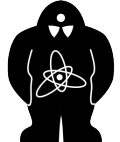\documentclass[conference]{IEEEtran}
\IEEEoverridecommandlockouts
% The preceding line is only needed to identify funding in the first footnote. If that is unneeded, please comment it out.
\usepackage[utf8]{inputenc}
\usepackage[bookmarks=false]{hyperref}
\usepackage{cite}
\usepackage{amsmath,amssymb,amsfonts}
\usepackage{algorithmic}
\usepackage{graphicx}
\usepackage{textcomp}
\usepackage{xcolor}
\usepackage{epigraph}
\usepackage{hyperref}
\usepackage{minted}
\def\BibTeX{{\rm B\kern-.05em{\sc i\kern-.025em b}\kern-.08em
T\kern-.1667em\lower.7ex\hbox{E}\kern-.125emX}}
%\def\GW{/GW}
%\def\visibility{true}
%\input{\GW/root/GW4reports/GWcommons}
%\usepackage{a4wide}
\def\AccompWeb{GOLEM4EXPAT19}
\def\aprx{$\sim$}
\begin{document}
\title{Online experimentation at the GOLEM tokamak\\
\thanks{The project was partially supported by the CTU RVO68407700 grant, by the FUSENET association and by the Grant Agency of the Czech Technical University in Prague, grant No. SGS17/138/OHK4/2T/14, Research of the Magnetic Field Confinement in Tokamak. Additional support has been granted from IAEA research contract F13019, entitled ‘Network of Small and Medium Size Magnetic Confinement Fusion Devices for Fusion Research’. The opinions expressed by authors do not necessarily represent the positions of the European Commission neither IAEA.}
}
\input{head.tex}
\IEEEoverridecommandlockouts
\IEEEpubid{\makebox[\columnwidth]{978-1-7281-3637-0/19/\$31.00~\copyright~2019 IEEE \hfill} \hspace{\columnsep}\makebox[\columnwidth]{ }}
\maketitle
\IEEEpubidadjcol
\begin{abstract}
The GOLEM tokamak offers students and other interested parties the opportunity to gain ``hands-on'' experience through online experimentation in the field of plasma physics and controlled thermonuclear fusion in tokamaks. A typical online experiment scenario is outlined. The new web application facilitating safe, easy and efficient online experimentation, including a live, real-time view of the experiment is described in detail. Simple access to the open and extensive database of experimental results is demonstrated. Finally, the wide range of possible experimental topics from past -and applicable to future- online experimentation sessions is reported.
\end{abstract}
\begin{IEEEkeywords}
Tokamak technology and control, online experimentation, remote participation, education.
\end{IEEEkeywords}
\section{Introduction}
%\GWip{Tokamak/BasicDescription/Introduction}{\EXPATMadeira}
Online experimentation \cite{OnlineExp2012,UsefulnessRemoteExp2017} is an emerging field allowing to efficiently share expensive experiments with a wide audience around the world and thus provide a unique opportunity for students to apply their academic knowledge of specific principles in a real-world situation.
\par
A great example of such an expensive experiment is a tokamak device \cite{Wesson:2004} used for confining a plasma in order to achieve thermonuclear fusion for energy production \cite{chen2015introduction}. The three basic components of such a device are 1) a toroidal vacuum chamber with vacuum pumps and gas reservoirs and filling system for achieving low pressures (in the order of at least $10^{-4}$ Pa) and thereby sufficiently mean-free-paths of particles, 2) strong magnetic field coils and associated power supplies (generating magnetic fields of several tesla) for confining charged particles in the toroidal chamber and 3) a transformer with power supplies inducing a an electric field and current in the plasma. All these components are very expensive and typically require dedicated infrastructure, making such experiments the domain of dedicated teams within specialized institutes or departments with tightly controlled access and experimental time.
This setup naturally makes it hard for students entering the field of thermonuclear fusion and plasma physics in tokamaks to gain hands-on experience in a tokamak environment. %
%despite the current generation of senior scientists in the field being able to do so on smaller and simpler devices in the past.
The GOLEM tokamak aims to provide students with such an opportunity by offering for general usage an old but simple, real tokamak device accessible for online experimentation over the Internet. Its simplicity and old age relative to modern tokamak devices with more complicated chamber shapes is actually an advantage for educational purposes, because students can directly apply basic theory found in most textbooks whereas complicated numerical simulations must be used for most modern tokamaks. All the main components and diagnostics of the device are also directly visible and controllable and data and results easily accessible as shown in this article.
\subsection{The GOLEM tokamak}
The GOLEM tokamak, a.k.a. the grandfather of all tokamaks \cite{ITERgrandfatherGOLEM}, has a long and rich history: It was originally built in the early 60's at the Kurchatov institute Moscow as the TM-1 (Russian: Tokamak Malyj - a Small Tokamak ) tokamak, and later underwent several modifications as the CASTOR tokamak (Czech Academy of Sciences TORus) at the Institute of Plasma Physics in Prague. This oldest tokamak still in operation currently serves as an educational device under the name GOLEM at the Faculty of Nuclear Sciences and Physical Engineering of the Czech Technical University in Prague (FNSPE, CTU) with the aim of training domestic as well as foreign students and young physicists in the field of tokamak physics, technology, diagnostics and operation.
\def\GWigpw#1#2{\includegraphics[width=#1\textwidth]{figs/#2}}
\begin{figure}[ht]
\centering
\GWigpw{0.5}{0917GMwPlasma.jpg}
\caption{The GOLEM tokamak captured at the moment of the discharge (plasma is seen in the center of the chamber) with the statue of its mascot, the mythical clay Golem (believed to be hidden near the faculty \cite{GolemPrague13}) on top.}
\label{fig:0917GMwPlasma}
\end{figure}
\par
The reinstalled tokamak \cite{EPSDublin2010} (major and minor radius of the vessel is $R_0=0.4$ m and $r_0 = 0.1$ m, respectively) with circular limiter geometry operates in a modest range of parameters: toroidal magnetic field $B_t < 0.5$ T, plasma current $I_p < 8$ kA, discharge duration
$\tau_p < 25$ ms, Hydrogen or Helium as a working gas. It is equipped with a basic set of diagnostics i) a coil around the transformer core for the loop voltage ($U_l$) measurement; ii) a Rogowski coil around the vessel for the plasma current measurement $I_p$; iii) a small coil for the toroidal magnetic field $B_t$ measurement;
and iv) a photodiode measuring the visible radiation intensity.
Advanced diagnostics include a fast camera for imaging of a poloidal slice of the plasma, interferometer for electron density $n_e$ measurement, a set of 20 aligned AXUV detectors (bolometers) for measurements of the radiated power profile, scintillators for hard X-ray radiation measurement, various set of coils for monitoring magnetohydrodynamic activity in the plasma, and arrays of various electric probes.
All measurements are stored in a database. A pulse summary with the main plasma parameters is displayed on the experiment web page. The data can be also retrieved as files for further analysis. For an overview of this experimental setup see \cite{Grover2016}.
\par
The educational mission of this tokamak is fulfilled in four modes: i) Bachelor projects and Diploma thesis, ii) Hands-on experiments, iii) Excursions, and iv) Remote operation. The last one is typically relevant for various fusion relevant demonstrations of tokamak operation and training courses, such as winter or summer plasma physics and technology events, during which it is extremely refreshing to include such real online experimentation in the programme of the event.
\par
This contribution describes the online experimentation procedure in detail: From the discharge request specification, through the live stream of the current status of the device, to the discharge results access.
\section{The basic strategy of online experimentation at the GOLEM tokamak}
As a typical example a basic, half-day event (\aprx 4 to 6 hours) is described here. Having a repetition rate of \aprx 1 discharge per 2 minutes, it is possible to reach nearly 100 discharges per session and thus it is en excellent tool for systematic studies.
\par
Such an event requires at least two conducting persons: a researcher or teacher on the remote side and an operator on the tokamak side. It is clear that the remote person should be basically acquainted with the operation of the GOLEM tokamak. If that is not that case, it is possible to send a trained PhD student or a qualified researcher from the GOLEM tokamak staff to ensure reasonable remote tokamak operation. It is also possible to organize a special remote session to train the remote person in advance.
The communication between the operator and the remote person and students can be facilitated by any remote communication technologies working for both sides, e.g. via a video-conference (Skype, Google Hangouts, H.323 video-conference, etc.) or (preferably) via a text chat (IRC, Skype, Google Chat, etc.).
A reasonable number of participants for such an event is from 1 to 25 divided into maximum of \aprx 6 groups.
The whole system is essentially offered free of charge. The only ``fee'' is that the remote participants send a postcard from the venue of the remote operation.
Several months before the event (during a \textbf{``kick-off` meeting}, possibly via video-conference) the GOLEM operators and the remote teacher should agree on conceptual education level and aim/topics (see section \ref{sec:OnlineExperimentalMenu}). Typically, the event is split into 2 stages with the first being dedicated to an introductory lecture and operation tutorial and the second to the online experimentation itself. The dates of these stages must be agreed as well.
Based on the agreed information a dedicated web page is established as the information channel between the tokamak operator and remote participants with the links to the virtual control rooms, introductory presentation, useful materials and manuals and scripts for accessing and analysing the experimental data.
About \textbf{2 weeks before the event} students are introduced to the online experimentation plan and choose a specific task. Corresponding methodical materials (see an example at \cite{\AccompWeb}) are distributed among them for them to study in advance. Using these materials students are expected to train data access and analysis relevant to their task in the meantime.
During the \textbf{1$^{st}$ stage of the event} an introductory lecture together with the basic real demonstration how to control the tokamak GOLEM remotely is delivered on-site or remotely (e.g. by Skype).
The essential \textbf{2$^{nd}$ stage of the event} comprises of the actual online experimentation by the remote participants.
After the event additional data evaluation and analysis takes place, and reports are prepared. \textbf{About 2 weeks after the event} the results are typically presented and feedback given back to the GOLEM tokamak operators.
\section{Online experimentation application}
The GOLEM tokamak has for long been known to have remote operation capabilities \cite{FusenEngDes11, Svoboda2015,Grover2016}. Over the many years of remotes experiments experience gained have led to the evolution of the remote control interface described in \cite{Grover2016}. Specifically, the new virtual control room interface aimed to a) move towards a wizard-like experience in order to better explain the necessary steps to students and prevent the omission of an important setup step, b) improve cross-browser and cross-platform compatibility in order to enable a operation by a wider audience (including mobile-phone or tablet users) and c) limit the remote access to prevent users with a memory of the remote control room address to disrupt other experiments. The new live real-time overview of the experiment aimed to add up-to date information on the machine status to the existing IP camera views.
The new web application is built with modern (but tested and reliable), cross-browser-compatible, responsive technologies such as JQuery, Bootstrap in the frontend and the Flask micro-framework running on the Apache-WSGI backend server. Since only a limited number figures showing the application in action can be displayed in this contribution, an accompanying application demo is available at \cite{\AccompWeb}.
\subsection{Remote control interface}
%\GWip{Handling/Controll/StandardUser/RemoteControl/Tabs/vOG/ControllRoom_Introduction}{\RemoteControlInterface}
\label{sec:RemoteControlInterface}
Measurements are to be set up and shots initiated using the web interface of the
GOLEM tokamak, which can be seen in Figure \ref{fig:remote_control}.
%The URL address of this web interface is \url{http://golem.fjfi.cvut.cz/remote/control_room}
%However,it is recommended to use the URL provided by the remote experiment personnel,
%because it will likely include the necessary access token.
The whole system is designed with such care and safety standards, that within the web control interface it is not possible to request technological parameters of the discharge that can harm the tokamak. Therefore, students can freely choose their parameters without the fear that they destroy any part of the device.
The system is protected with an access token provided by the operators for the particular event.
When visiting the
control interface for the first time, a form is displayed asking for the
\textbf{Identification} and (if not included in the URL) the \textbf{Access
token}. The Identification is a user-name by which the current user wishes his
discharges to be identified in the database. The access token is a (secret) string of
characters giving access at a specific level of device control. Access tokens
typically have an associated expiry time (typically used for excursions or
on-off events) and possibly a discharge request quota.
\par
Typically, a set of
URLs is provided by the local support to the remote operating group. These URLs
typically contain encoded in them the access token and possibly the
identification. These links can then be easily sent to the individual members of the
remote group via electronic means of communication, or simply displayed as QR
code for them to scan with their smartphones. The latter option is typically
used for excursions to the tokamak or other short demonstrations.
\par
\begin{figure}[ht]
\centering
\GWigpw{0.5}{{golem_remote_control_room-mod.pdf}}
\caption{Remote control interface of the GOLEM tokamak. The control room
interface at the working gas setup step is shown.}
\label{fig:remote_control}
\end{figure}
\par
The left part of the top navigation bar contains links to 4 pages of the remote control
interface. These are in order:
\begin{itemize}
\item \textbf{Introduction:} This page features video and other materials
introducing the user to the GOLEM tokamak and its handling.
\item \textbf{Control room:} This is the actual page shown in \autoref{fig:remote_control} for setting up discharge
configuration requests and submitting them to the requests queue. This page is
described in greater detail below.
\item \textbf{Live:} This page displays a live, real-time (up to a $\sim 10$~s
delay) view of the tokamak chamber and room IP cameras, the current state
of the machine (capacitor voltages, working gas pressure, discharge procedure progress) and the discharge
requests queue.
\item \textbf{Results:} This page lists a table of executed discharges for the
currently logged-in user. The table contains links to discharge results as well.
\end{itemize}
\par
The right part of the top navigation bar contains information regarding the
currently logged-in user and
access level and a help button. Clicking the user-name will redirect to a form
offering to change the user-name (Identification). Clicking the access level
will redirect to a form offering to change the access level with an appropriate
access token.
\par
The remote control room interface shown in~\autoref{fig:remote_control} consists
of 2 columns. The 2 columns
are side-by-side only on a wide, desktop-like
display, on a narrow mobile-like display the columns responsively stack
vertically. The left column contains a panel with 6 tabs at the top. Each tab
corresponds to a step in the discharge setup procedure configuring a given
tokamak sub-system.
\par
The right column contains a rendering of the 3D tokamak
model which dynamically changes according to the currently selected tab. The
rendering window can either show static images (default, fast), or an interactive 3D
model based on X3DOM browser technology (slower). The latter requires a computer or
mobile device with sufficient graphics rendering capabilities. The rendering
method can be selected below the rendering window.
\par
Each tab in the left column contains at least one of the following:
\begin{itemize}
\item brief information about the setup step
\item an engineering schematic of the
tokamak sub-systems with the one currently being configured highlighted (the full engineering scheme can be seen in Figure \ref{fig:live})
\item a slider widget for selecting a parameter value from a numerical range
\item checkboxes for selecting mutually-exclusive options
\item a \textbf{Next} button which switches to the next tab (configuration step)
\item a \textbf{Set recommended value} button
\end{itemize}
\par
It is possible to arbitrarily switch between tabs, for instance when one wishes to
go back to a previous setup step.
\par
The availability of specific tabs and configurable controls on them is controlled by the access
level specified by the access token. This enables tailoring of the user
experience to the remote operation task at hand, e.g. removing hiding and
pre-configuring more complicated controls for remote user groups which are
performing only introductory experiments.
\subsection{Discharge setup procedure}
%\GWip{Handling/Controll/StandardUser/RemoteControl/Tabs/vOG}{\DischargeSetupProcedure}
\label{sec:remote-discharge-setup}
The discharge setup procedure consists of several steps corresponding to the
tabs in the control room page. The
control page serves as a walk-through which guides the user through the setup
procedure. All settable parameters are perfectly safe. At each step the user selects a value of some numeric parameter
and/or a given option with a checkbox and then moves to the next step by clicking
the \textbf{Next} button. The description of the steps (tabs) follows:
\par
\begin{enumerate}
\item \textbf{Introduction:} This step only briefly describes the configuration
procedure and shows the full engineering scheme and rendering of the GOLEM
tokamak.
\item \textbf{Working gas:} In this step the pressure $p_{WG}$ (in mPa) and type
(Hydrogen or Helium) of the neutral working
gas from which the plasma forms is set. The working gas pressure must be high
enough for any plasma to form, but low enough for the neutral gas to breakdown
into plasma according to Pachen's law. The vacuum stand and working gas
reservoirs with a system of valves responsible for maintaining the configured
pressure in the vacuum vessel are shown in the engineering scheme and the 3D
model rendering.
\item \textbf{Preionization:} The pre-ionization method (electron gun or no
pre-ionization) is selected in this step. Pre-ionization is necessary for any
plasma to form. The neutral working gas must first be (partially) ionized in
order to break down into a plasma. Using the electron gun will locally ionize
the gas. Without any ionization, no plasma can form and a so called ``vacuum
discharge'' (useful for calibration) will be executed. The approximate
location of the electron gun and ionization sphere is shown in the engineering
scheme and the 3D model rendering.
\item \textbf{Magnetic field:} In this step the voltage $U_{B_t}$ (in Volts) on the capacitors to be
discharged into the toroidal field coils is set. The higher the voltage, the
larger the magnetic field confining the plasma. The engineering scheme shows
the equivalent electric circuit responsible for charging the capacitors and
then discharging them into the coils. The 3D model rendering shows the magnetic
field coil (gray casings) with current feeds (red and blue) and green toroidal magnetic field lines.
\item \textbf{Electric field:} In this step the voltage $U_{E_t}$ (in Volts) on the
capacitors to be discharged into the primary transformer winding is set. The higher
the voltage, the larger the electric field which breaks down the gas into a
plasma and then induces a current in the plasma which continues to heat it. The engineering scheme shows
the equivalent electric circuit responsible for charging the capacitors and
then discharging them into the coils. The 3D model rendering shows the iron
transformer core (gray) and the primary winding (blue) and the electric field
lines (light blue) induced by the transformer. With higher access levels the
controls of the optional time delay between the discharging of the capacitors
for the electric and magnetic fields.
\item \textbf{Submit:} The final step where the selected discharge configuration
is submitted into the discharge requests queue along with a comment describing
the configuration (i.e. the scientific aim). The comment is mandatory and must
be put into the input field above the \textbf{Submit} button. Once the comment
field is filled, clicking the \textbf{Submit} button will send the discharge
request into the queue. After a successful submission a green alert box will
appear below the Submit button and will show the request number and the
estimated time to the execution of the requested discharge configuration. The
panel also features button links to the Live real-time view of the experiment
and the Introduction step to restart the walk-through. It is also possible to
just go back to a specific step via the tabs at the top and change some
parameters and then go back to the Submit step and submit the modified
configuration. The 3D model rendering shows a view of the tokamak with a
plasma.
\end{enumerate}
\subsection{Live real-time view of the experiment}
%\GWip{Handling/Controll/StandardUser/RemoteControl/Tabs/vOG/ControllRoom_Live}{\ControlRoomLive}
\label{sec:live}
For successful remote operation it is paramount to provide the remote group with
a comprehensive, yet easily understandable overview of the current status of the
experiment. A secondary goal is to provide an experience as close as possible to
being on-site. This is facilitated by the Live real-time view web-page.
\par
The
machine status overview is composed of the engineering scheme coupled with
gauges and other info-boxes displaying up-to-date values of the capacitor
voltages, pressure and type of the working gas in the chamber and a general description
of the current phase of discharge preparation. During the preparation of the
discharge the gauges display the target parameter range in green and the remote
team can see in real-time e.g. the charging of capacitors.
\par
\begin{figure}[ht]
\centering
\GWigpw{0.5}{GMcontrolLive.png}
\caption{Web page displaying the live real-time view of the experiment during the preparatory phase of the discharge. The gauges over the engineering scheme (top left) show the gradual charging of capacitors and filling of the chamber with the selected working gas. The room camera (bottom left) shows the general surroundings of the device, while the chamber camera (top right) shows the pre-ionization filament activation. The queue of discharge requests with the most important basic parameters is shown in the bottom right.}
\label{fig:live}
\end{figure}
The queue of discharge requests is also displayed and periodically updated. This
enables remote participants to have an idea of when their requests will be
processed.
\par
Both of these components are based on AJAX polling of the controller server.
The on-site-like experience is facilitated by two IP cameras. One camera
provides a wide-angle view of the tokamak room and offers an overview of
activities and commotion around the machine. The other camera looks directly into
the tokamak chamber through a glass port. During the discharge preparation the
remote team can see the activation of the pre-ionization electrode which also
emits light since it partially functions as a light bulb.
\par
Because the IP camera
has a sampling rate of 1/30 s, it is usually capable of capturing the flash of
plasma (living only several tens of ms) at least on a portion of a frame. This
moment gives the remote team visual confirmation of plasma in real-time and is
particularly popular during initial demonstrations and excursions. Future
upgrades of the IP cameras are envisaged in order to achieve higher resolution
sampling rate and possibly provide authentic sounds from the machine operation.
%\GWip{Handling/Controll/StandardUser/RemoteControl/Tabs/vOG/ControllRoom_Introduction}{\EXPAT19}
\subsection{Remote data access}
While the database of GOLEM discharge results remains the same as was described in \cite{Grover2016} remains the same, what has evolved since then are high-level libraries which make reading, manipulating and plotting data accessible over HTTP much easier then before. Therefore, the GOLEM team has greatly benefited from having a clear HTTP API for accessing all the data. For example, the Pandas Python library \cite{mckinney-proc-scipy-2010} for high-level table data structures makes plotting the basic discharge evolution overview much simpler: Whereas previously one had to use several libraries and their low-level functions to separately download, read, parse, slice and plot the data, this library hides all this in a well-designed API which enables students to focus on data analysis and less on programming.
The following Python code example using only a few high-level functions, downloads, parses and displays (see Figure~\ref{fig:python-output}) the discharge evolution as measured by basic diagnostics.
\inputminted[fontsize=\footnotesize]{python}{plot_shot.py}
\begin{figure}
\centering
\includegraphics[width=\linewidth]{plot_shot_out.png}
\caption{Figure created by the simple example Python code which displays an overview of the discharge evolution as measured by basic diagnostics.}
\label{fig:python-output}
\end{figure}
\section{Online experimentation topics ``menu''}
\label{sec:OnlineExperimentalMenu}
A set of methodical manuals and corresponding presentations have been developed in order to offer a ``menu'' of available experimental topics that reflect possible needs and inclination of the remote teacher with respect to his or her students. Here we present several tested examples of available topics.
\def\EduTopic#1#2#3{{\bf #1}: #2 \nocite{#3}}
\def\TheItem#1{\GWip{#1}{\GolemEduTopic}}
\subsection{Level 0 ``a game/playground''}
The aim is to provide students with a reasonable understanding of the relationship between the plasma quantities and the adjustable technological parameters of such a complex device. This could be accompanied by a competition among students to achieve the longest discharge duration $\tau_p$ or the highest plasma current $I_p$ (and the lowest edge safety factor) or the highest electron temperature $T_e$ calculated from plasma resistivity. Students must learn how to control the tokamak, how to get data from the GOLEM database and process them by any available software (Matlab, Python, Origin, Gnuplot or even Excel), and to print a picture similar to Figure~\ref{fig:python-output} with the achieved results.
\subsection{Level 1 ``basic''}
%\TheItem{Education/ExperimentMenu/BreakdownStudies}
\EduTopic{Breakdown studies}{Investigate probability of the plasma breakdown (creation of plasma), mainly the role of the working gas (Hydrogen or Helium) and its pressure $p_{WG}$, breakdown electric field controlled by the $U_{E_t}$ and its orientation. A dependency similar to the Paschen Curve \cite{chen2015introduction} can be obtained.}{}
%\TheItem{Education/ExperimentMenu/ElectronEnergyConfinementTime}
\EduTopic{Energy confinement time $\tau_E$}{Under the assumption of a simplified power balance, the heating power $P_H$ is partially absorbed in the plasma and leads to an increase of the plasma energy $W_p$ and the rest is lost as the loss power $P_L$. The energy confinement time is defined as the characteristic time scale of the exponential decay of the plasma energy $W_p$ due to the loss power $P_L$. Choosing the quasistationary phase of the plasma discharge gives: $\tau_E(t)=\frac{W_{p}(t)}{P_H(t)}$}{}
\EduTopic{$\mathbf{q=2}$ disruptions}{When the plasma current $I_p$ grows so strong that the edge safety factor $q$, see \cite{Wesson:2004}, reaches the
value of 2, a plasma instability resonant to the q = 2 rational surface destabilizes, and a discharge
terminating disruption occurs. The aim is to reach this limit of tokamak operation.}{}
\subsection{Level 2 ``data mining``}
All of the results obtained in Level 1 can be statistically analyzed in greater detail with the help of the enormous database of past GOLEM discharges. These topics may devote more time to analysis than experimentation alone.
\EduTopic{Neo-Alcator confinement scaling law}{To compare the plasma behaviour (in particular the confinement time) in the GOLEM tokamak with the so-called Neo-Alcator confinement scaling law, see \cite{Goldston_1984}.}{}
\EduTopic{Machine learning}{The large database of discharges with their associated breakdown success or disruption termination can be used to train machine learning algorithms to predict the breakdown \cite{MOdstrcil} or disruption probability.}{}
\subsection{Level 3 ``advanced''}
\EduTopic{Isotopic studies}{Comparison of tokamak discharges in H$_2$ and He$_2$ working gas, for an exemplary report see \cite{Svoboda2016}. Differences between discharges (for example turbulence properties observed by probes) in H$_2$ and He$_2$ as the working gas can be analyzed and explained. Which plasma parameters are influenced by higher mass of the main species particles and which are influenced by much higher
ionization energy of He can be also investigated.}{}
\section{Conclusions}
The various aspects of online experimentation at the GOLEM tokamak were described. The typical online experimentation organization and timeline was introduced. The new and improved remote operation and live status web application was described in detail. An example of simple remote data access using modern high-level libraries was shown.
The whole system has been successfully tested during numerous Plasma schools, (e.g. ASEAN School on Plasma and Nuclear Fusion in Thailand 2017-2019), workshops and demonstrations, exploiting the wide range of possible online experimentation topics.
\par
Readers/Teachers interested in the field of fusion-relevant education are very welcome to exploit the system\footnote{send an e-mail to vojtech.svoboda@fjfi.cvut.cz}. To conclude, the role played by the GOLEM tokamak in the education of future experts in the field of thermonuclar fusion is best illustrated by the following quote:
\epigraph{\it ... The EUROfusion consortium has taken note of the systematic and successful efforts of the FNSPE CTU in the field of education of future fusion experts, with a significant impact on the European level. Remote experiments on the GOLEM tokamak in Prague are in the curriculum of several European summer schools ..}{\textit{prof. Tony Donné, EUROfusion Programme Manager}}
%\epigraph{\it First of all, we would like to express our gratitude for this remarkable opportunity. To perform a remote measurement on a tokamak, and to be part of such an international operation for the first time in our life, is way beyond our earlier expectations as physics students. We wish you luck for the future, and lots of plasma :)}{\textit{Andras Karman, Gergely Klujber, \\ Mate Ferenczy, Peter Nemetvarga }}
\section{Acknowledgement}
Authors acknowledge the valuable contributions to methodical materials and feedback from many training courses from Dr. Gergo Pokol from the Budapest University of Technology, Remy Guirlet from CEA - Cadarache and Milos Vlainic from the Institute of Physics in Belgrade.
%\references
\bibliographystyle{unsrt}\bibliography{golem,others}
\end{document}