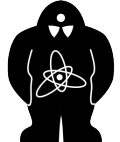Handling/DataMining/Collaborators/index
Generally
Current “best” example of the shot and associated data could be here: http://golem.fjfi.cvut.cz/shots/35880/ as a part of the whole session record at http://golem.fjfi.cvut.cz/shots/35902/
As you can see, all data are in the form http://golem.fjfi.cvut.cz/shots/
if you go into directory icon, then you can find a lot of information from this very shot … especially if there is a subdir “Results”. Everything accessible via http protocol where Shot number is a parameter.
Python scripts
Our strategy is to publish all scripts used to analyse data. You can find them again at the shot homepage (under python icon). Then you can see arrow directing to the results in the html form from this particular discharge analysis. In principal we insist on the strategy, that if you download the script, that with minimum effort (maybe installing libraries) it should be possible to run it on your personal computer. Test it e.g. this way:
- run first https://gitlab.com/golem-tokamak/dirigent/-/tree/master/Diagnostics/BasicDiagnostics/DetectPlasma.ipynb (replace shot_no = 0 with shot_no = 35880) (maybe you have to create dir “Results” locally if not working)
- and then https://gitlab.com/golem-tokamak/dirigent/-/tree/master/Diagnostics/BasicDiagnostics/StandardDAS.ipynb (replace shot_no = os.environ.get(‘SHOT_NO’, 0) with shot_no = 35880 )
VIP access
In pricipal we can grant read acces into our shot database server. You can download dir 35880 structure for illustration here: http://buon.fjfi.cvut.cz/raws/GOLEM/35880.zip it is a result of zipping the shot 35880 directory with the command svoboda@golem:cd /golem/database/operation/shots/35880;zip -r /tmp/35880 * So that way you can access everything here if not satisfied with the http way.
And one more important thing:
As you can see down http://golem.fjfi.cvut.cz/shots/35880/ there is a slot “Advance analysis”. If you (or your students) create your own script (working on your computer locally) we will be happy to include it (via gitlab) in the automatized post-processing discharge phase.