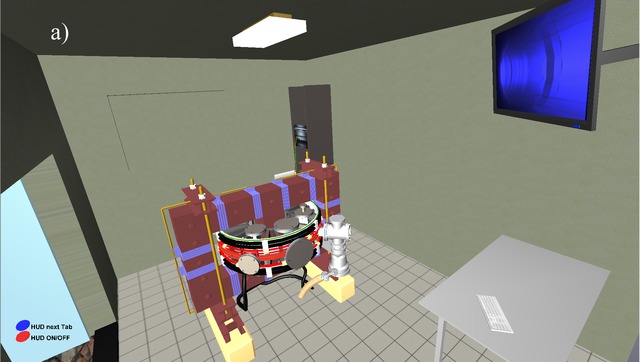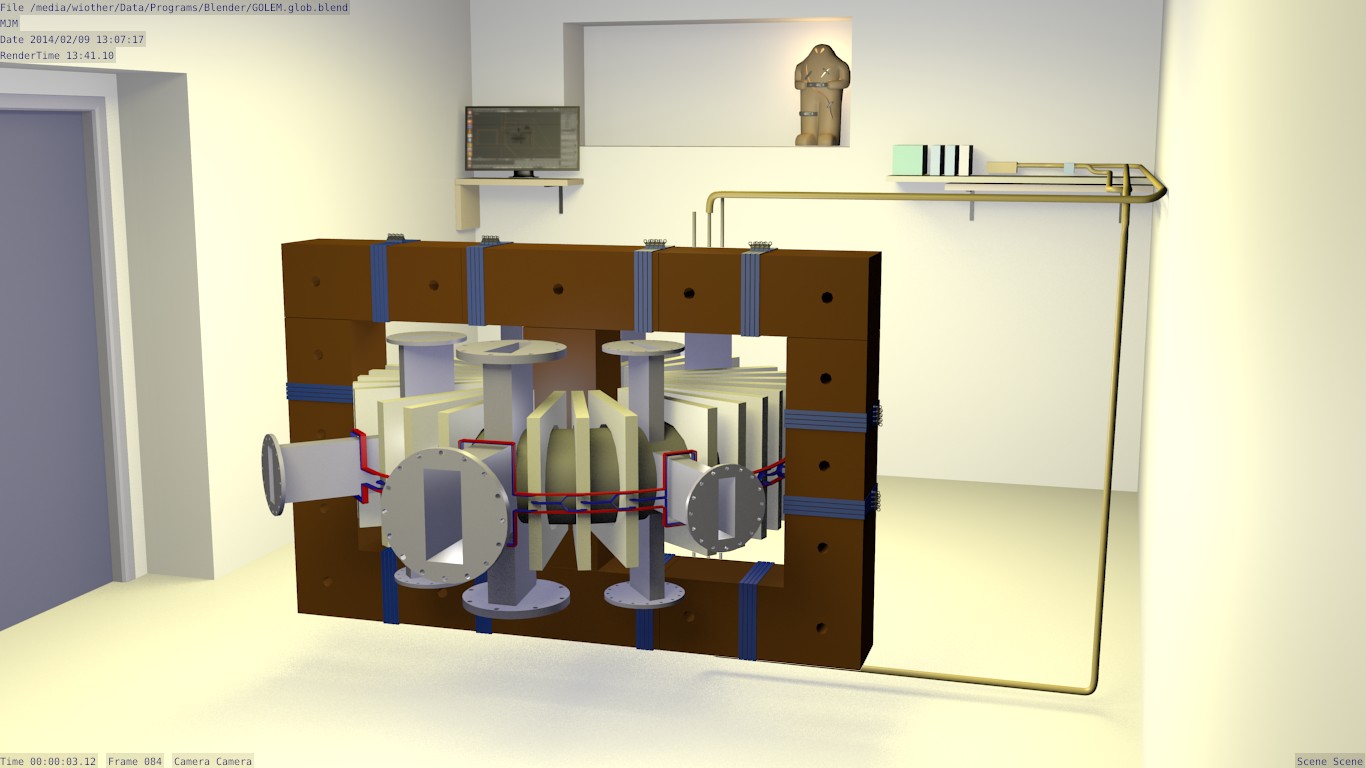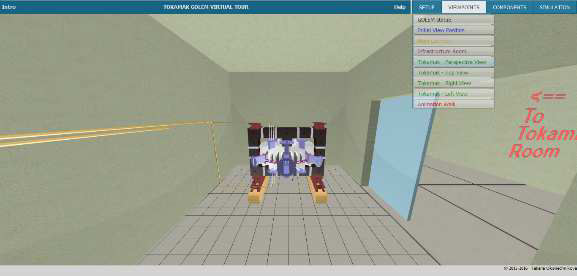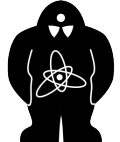Tools/VirtualModels/VirtualModel
In order to present the GOLEM tokamak via Internet to distant users, an interactive 3D virtual model has been created. It consists of several parts assembled together - the tokamak itself, power supply infrastructure, rooms and access path. In addition to real environment, various virtual objects have been added to ease interaction/control and to provide extended information via textual legend and animations. The virtual model offers several ways to explore:
-
To visit all rooms and corridors around the tokamak (Fig. [fig:VirtualModel] upper left). A user can freely walk through the environment (controlling own movements via mouse) or can be navigated along four pre-computed animated walkthroughs. This helps students to get familiar with the overall spatial layout and to imagine dimensions of the real equipment.
-
To learn components of the TOKAMAK by clicking on various virtual parts. Selected part is then activated and presented to a visitor in various ways including simple animation, highlighting related components, showing short text annotation in free virtual space, opening web pages with detailed description, and possibly playing an audio clip. To make access to inner part easier, arbitrary components can be turned invisible via virtual control panel (Fig. [fig:VirtualModel] bottom left ) called HUD (Head-Up Display).
-
To visualize processes inside the tokamak. A user is properly scaled-down and teleported into the chamber having a possibility to see and ”feel`` animated magnetic field (Fig.[fig:VirtualModel] bottom right). This unusual way of interior presentation makes a novel and unforgettable experience for students.
-
To control selected processes of the real tokamak via web browser. This functionality is currently very limited due to security reasons and the final decision has not been done yet. The virtual model can be utilized in several ways - to simulate reactions to user’s requests only (without any connection to real tokamak), to visualize real state and operation of the GOLEM tokamak (read-only mode), and to allow direct control of the GOLEM tokamak through interaction with its virtual model (read-write mode).